Welcome to Fohlio: Streamline Design and Procurement in One Platform
Greetings and Welcome to Fohlio, where we revolutionize the way you manage design and procurement—integrating both into a single, powerful platform. Whether you're estimating budgets, finalizing specifications, or issuing purchase orders, Fohlio helps you do it all—seamlessly and efficiently. Let’s take a tour of what makes Fohlio the ultimate tool for design professionals.
Project Sheets: The Heart of Your Workflow
At the core of Fohlio are Project Sheets. These are dynamic dashboards that house all the project-related information you enter, along with real-time feedback from various parts of the platform. Each project sheet is organized into Phases—a powerful feature that lets you structure your workflow from initial estimation to client approval and final procurement.
With customizable columns and filters, you can tailor each phase to your team's needs. You can also apply different groupings to view your data from various perspectives and switch effortlessly between multiple projects.
Categorization and Organization Made Easy
Fohlio makes organization a breeze with its Category Management tools. You can configure categories such as Furniture, Finishes, Plumbing, and more. Each item can be assigned to a category, allowing for easier filtering and customized settings based on category-specific needs.
Additionally, Fohlio allows you to define Areas within a project. You can assign items to specific areas and categories, enabling automatic quantity calculations and streamlined transitions between different areas of your design.
From Design to Procurement—Effortlessly
One of Fohlio’s standout capabilities is its seamless transition from Design & Specification to Procurement. You can easily select items and generate a variety of procurement documents including:
-
Purchase Orders
-
Client Proposals
-
Invoices
-
Supplier Quote Requests

This feature not only saves time but also reduces manual errors, keeping your project on track and within budget.
Add Items Your Way
Fohlio offers multiple methods for adding line items to your project sheets:
-
Manually input new entries
-
Import from your Internal Library or existing projects
-
Use the Web Clipper to source specifications directly from websites
-
Attach images, documents, or other relevant data


These tools minimize duplication of work and reduce the chance of human error, making your workflow more reliable and efficient.
Reporting and Documentation
Fohlio allows you to generate customized reports before or after creating procurement documents. Select the relevant items, choose your report type, and you’re ready to go. This ensures your stakeholders stay informed and aligned at every stage of the project.

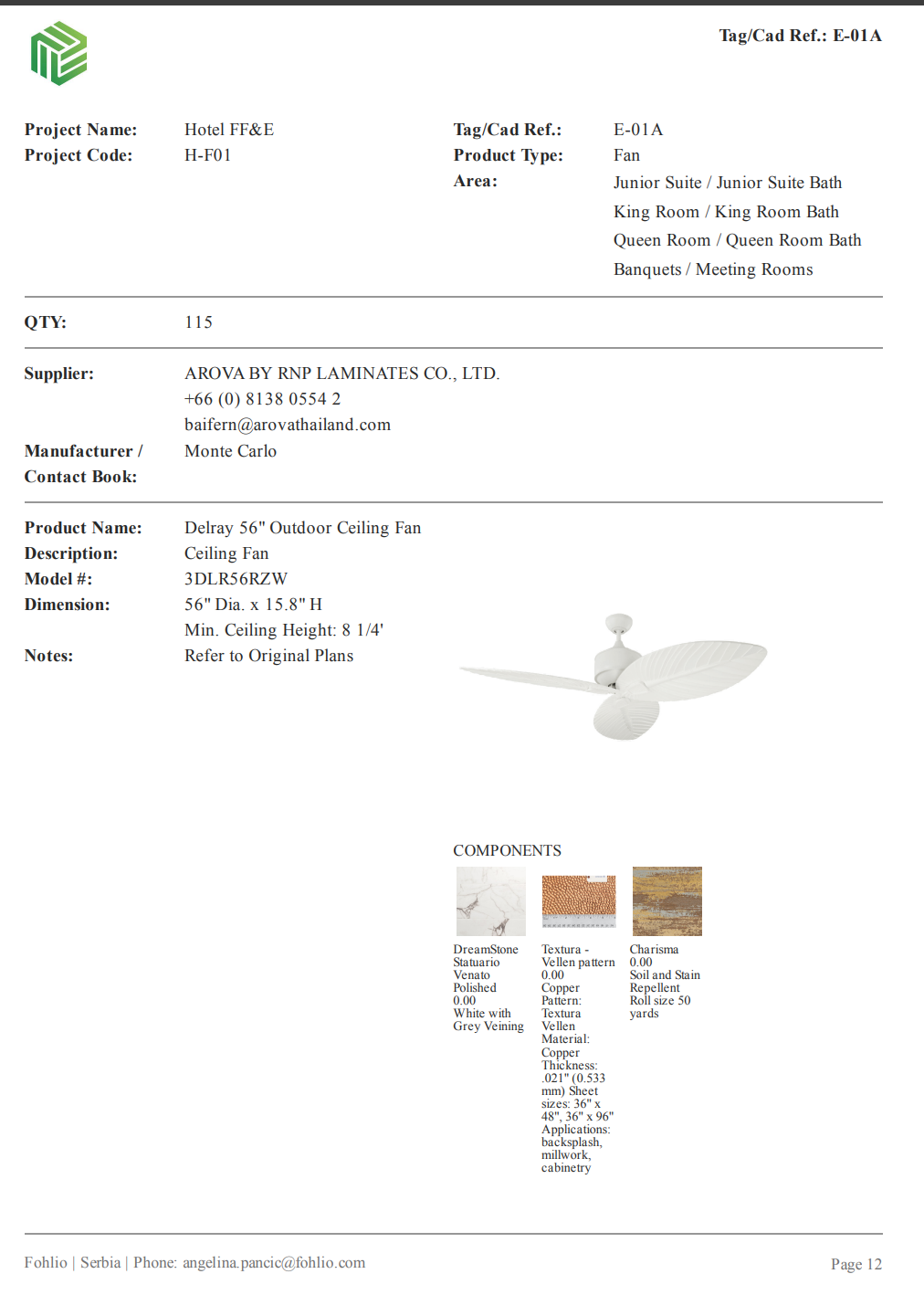
We’re Here to Help
We hope this introduction has given you a strong start on your Fohlio journey. If you need additional assistance:
-
Visit our Help Center for in-depth tutorials and onboarding videos
-
Reach out to our 24/5 Live Support for real-time help
Happy creating, and welcome to a smarter way to manage your projects—welcome to Fohlio!
