How to generate an Advanced Data Sheet Report
We are committed to seeing your business excel by enabling more intuitive and powerful report configurations.
Our latest Advanced Data Sheet report has become more seamless to set up and configure brand templates.
What is available now:
-
Update spec book template settings in one place with a real-time push to your team.
-
The last version number of a Spec Book issued will automatically display the next time you generate a spec book.
-
Configure multiple Spec Book templates for communicating information to different stakeholders.
-
A master data-sheet layout to manage product information displayed on the report (“All Category View”) OR Customize the data-sheet layout by category for when you need it.
-
Easily remove custom category layouts from a template.
How can you configure the Advanced Data Sheet?
On the Project Sheet, go to Reports and select the Advanced Data Sheet option.
Select a template.
Add in a Version No. and hit the Generate PDF button.
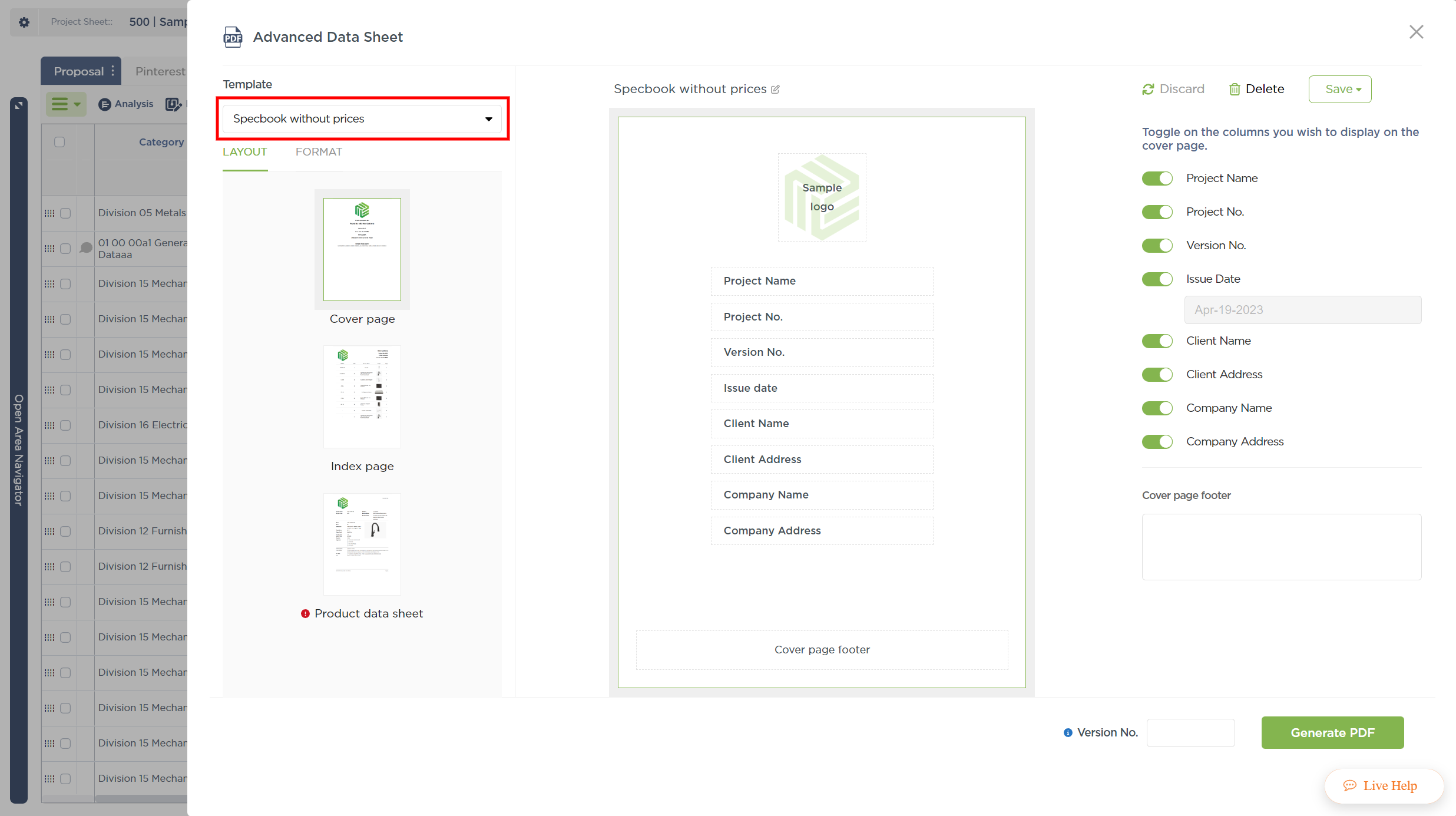
Pro Tip: Now you can toggle Page numbering On and Off.
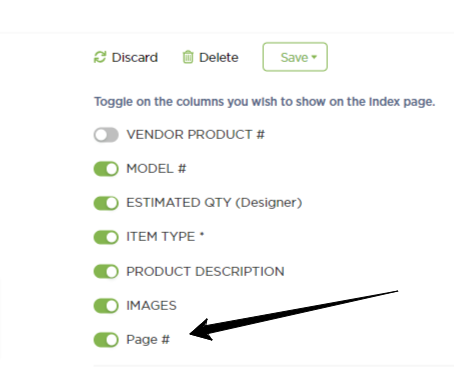
For a custom/special template
Identify your company's needs.
Navigate using the section scroller and load the layout of different report sections.
Once you’re all set, you can save the changes as a new template or update the existing one.
Report templates are a company resource. If you update or delete this template, all your teammates will have the latest version.
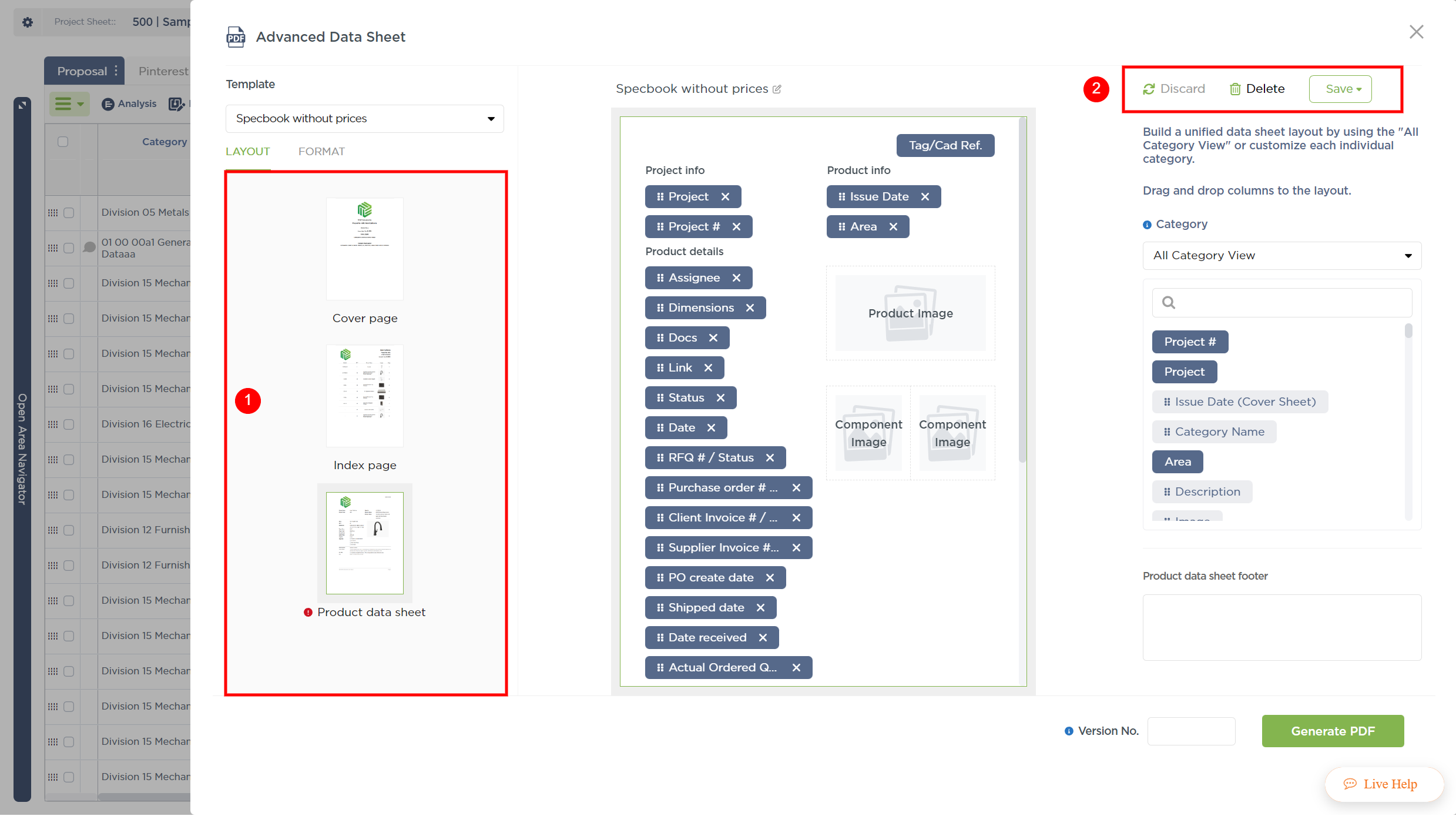
Format settings will be applied to the entire report, while Layout can be configured for each of the 3 sections of the document.
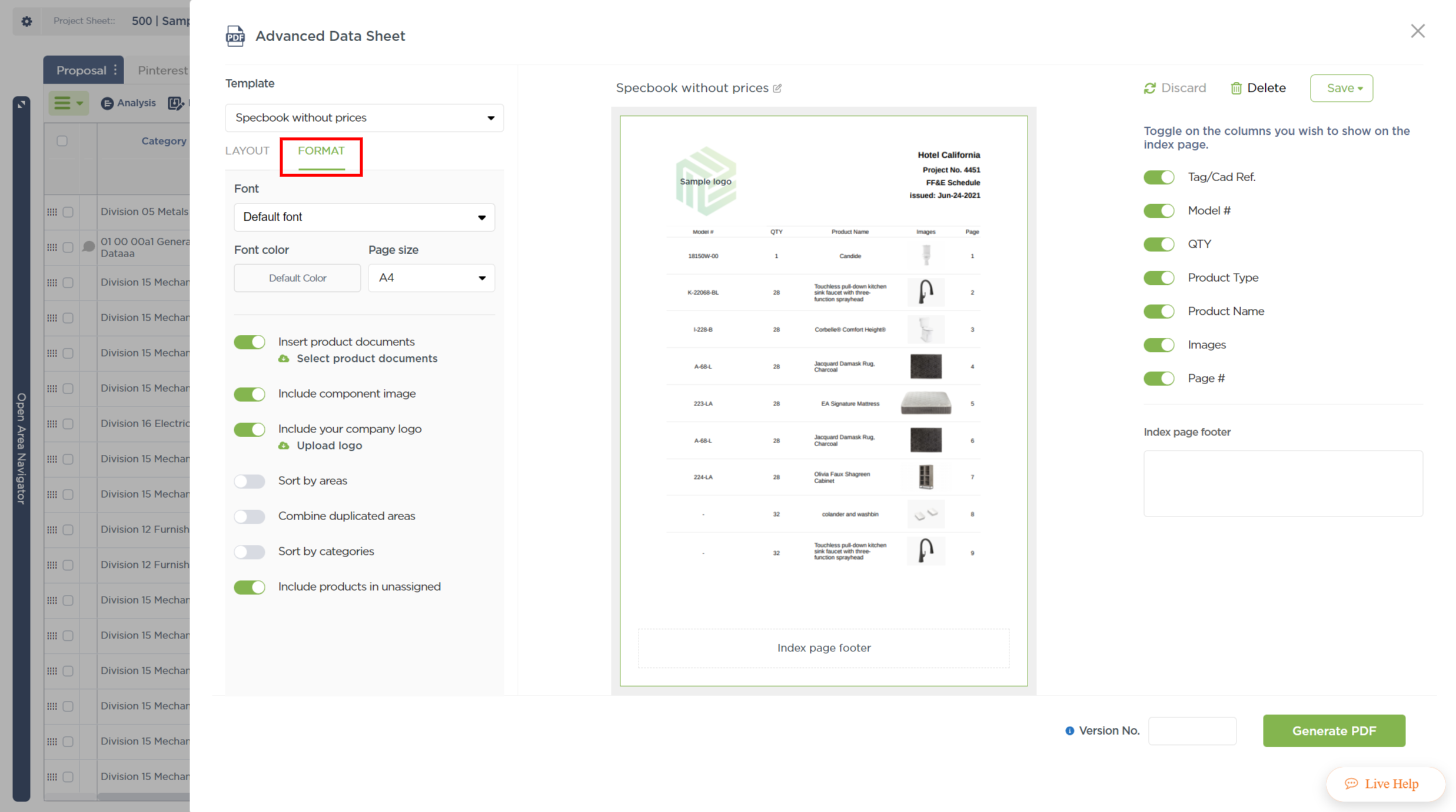
If you need to detail and include extra information specific to a category, your product data sheet can be customized by category.
You can easily identify whether a template applies to specific "Categories" or “All Category View”.
Remember: If a product has a custom category layout, the data sheet will be rendered using that layout. Otherwise, the master “All Category View” will be used to generate the product’s data sheet.
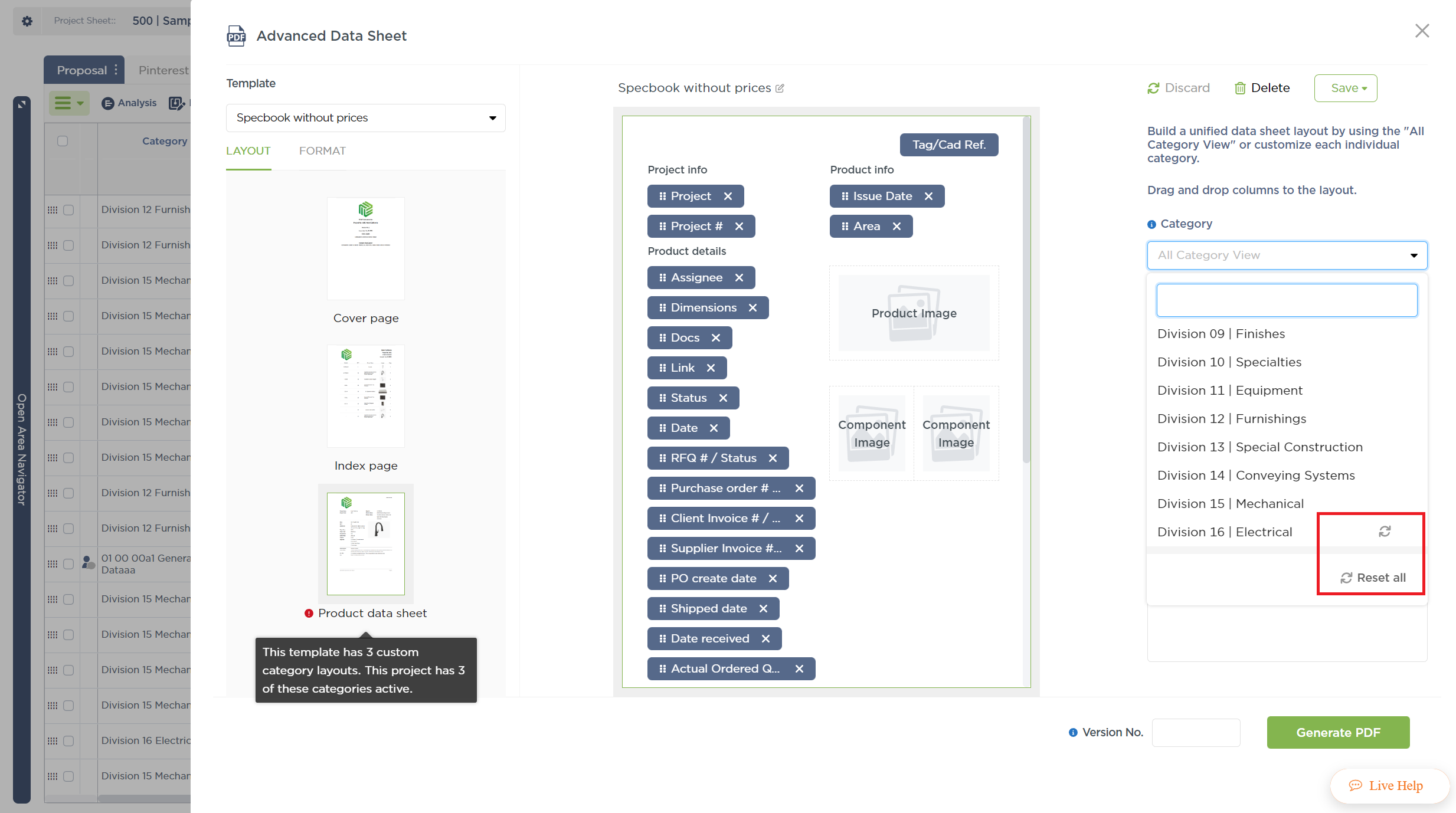
Your team can select a predefined template, and add a Version No. to generate the Advanced Data Sheet report.
We hope this article was helpful, please rate the article, and reach us via Live Help if you still need assistance.
