How to create Procurement documents: PO, Proposal, and Invoices.
With few clicks, create the documents from the data in your project sheets, no need to re-enter information over and over again!
Are you tired of the time-consuming process of creating procurement documents from scratch every time you need them? Look no further than this guide to using procurement tools to streamline your process.
Create Procurement Documents:
Select the items you need from your project sheets and create a purchase order, proposal, or client invoice. You can also add items to an existing PO or proposal.
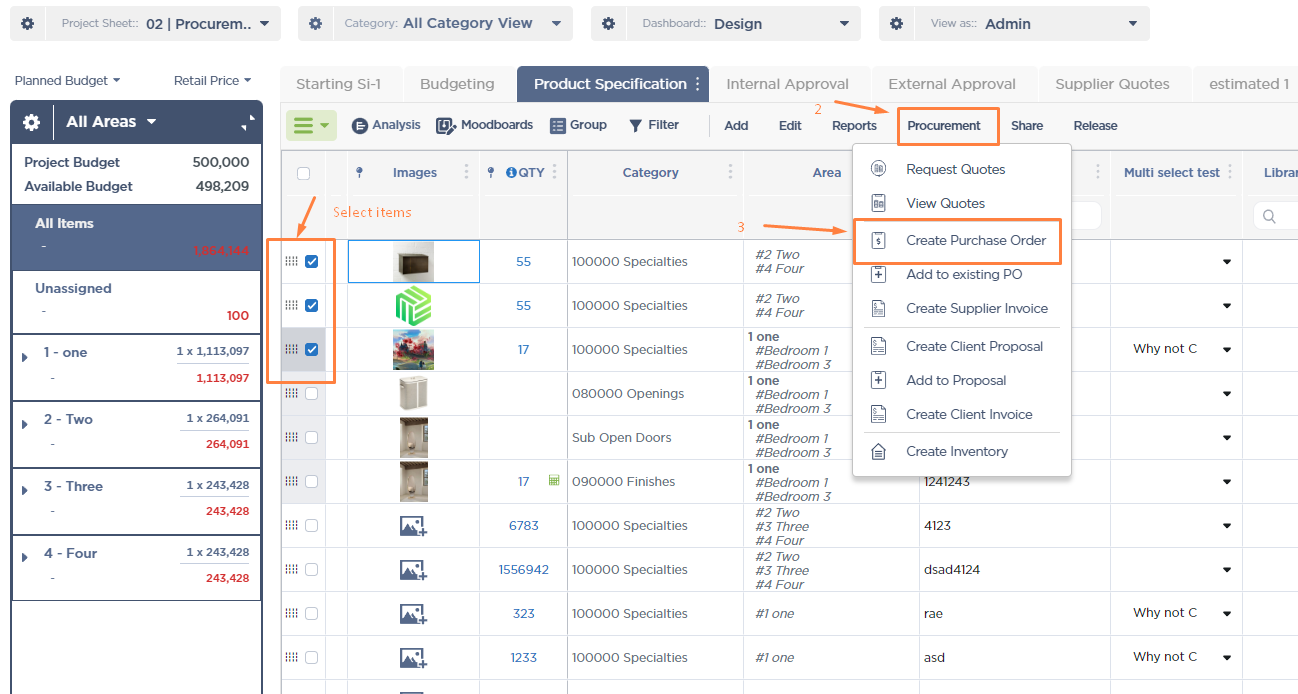
Note:
Be sure to select items from the same supplier when creating a purchase order. If items from other suppliers are selected, a separate PO will be created for each supplier
Customize Your Purchase Order:
Customize your purchase order by changing prices and quantities per item. You can group items by area or category, and select a ship-to address and shipping method.
Price and QTY changes on procurement documents won't affect your project sheet entries.

Set Dates and Attachments:
Select dates and attach any necessary notes or documents, for example, packaging notes, or attach the quote you received from the supplier.
You can also add any extra fees that may apply to the document, such as shipping, and sales tax, etc.
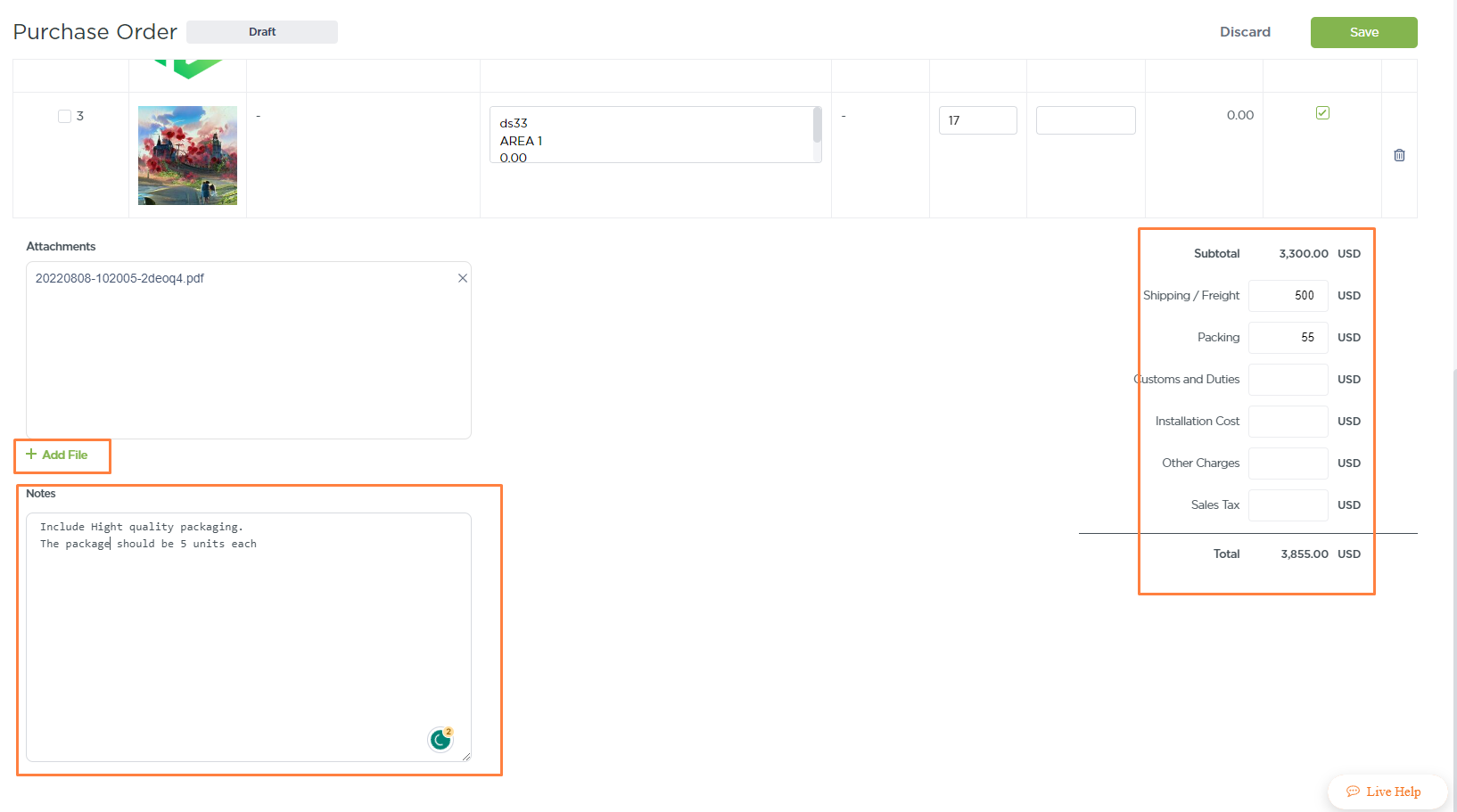
Monitor and edit your documents once you finish creating:
After creating the document, the status of it will be Draft, while the document is in this status, you are still able to edit the document and add or remove items.
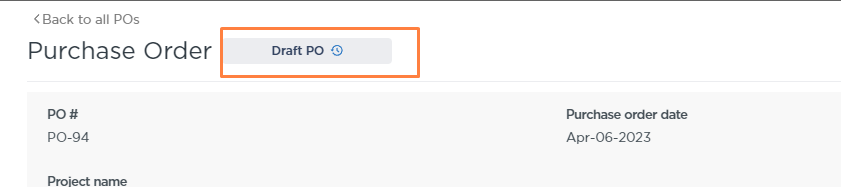
You can also Ask for Approval or Send it to the supplier or client.

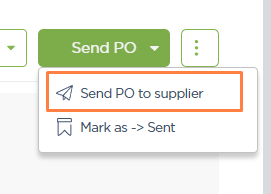
Note:
You have the option to download the document as a PDF if you prefer to send it directly from your Email or keep it as
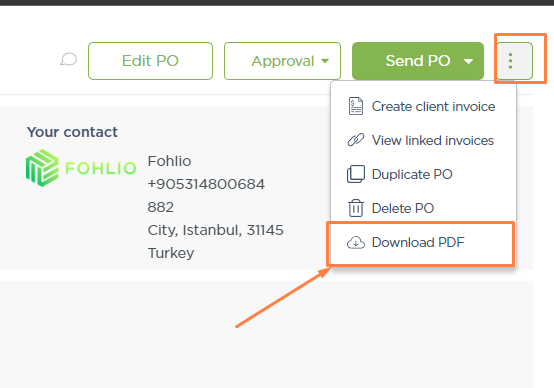
Save time by creating different procurement documents out from already created ones
Create Invoices and Shipments from your Purchase Order, you can also create client invoices, shipment documents, or supplier invoices without having to redo the entire process.
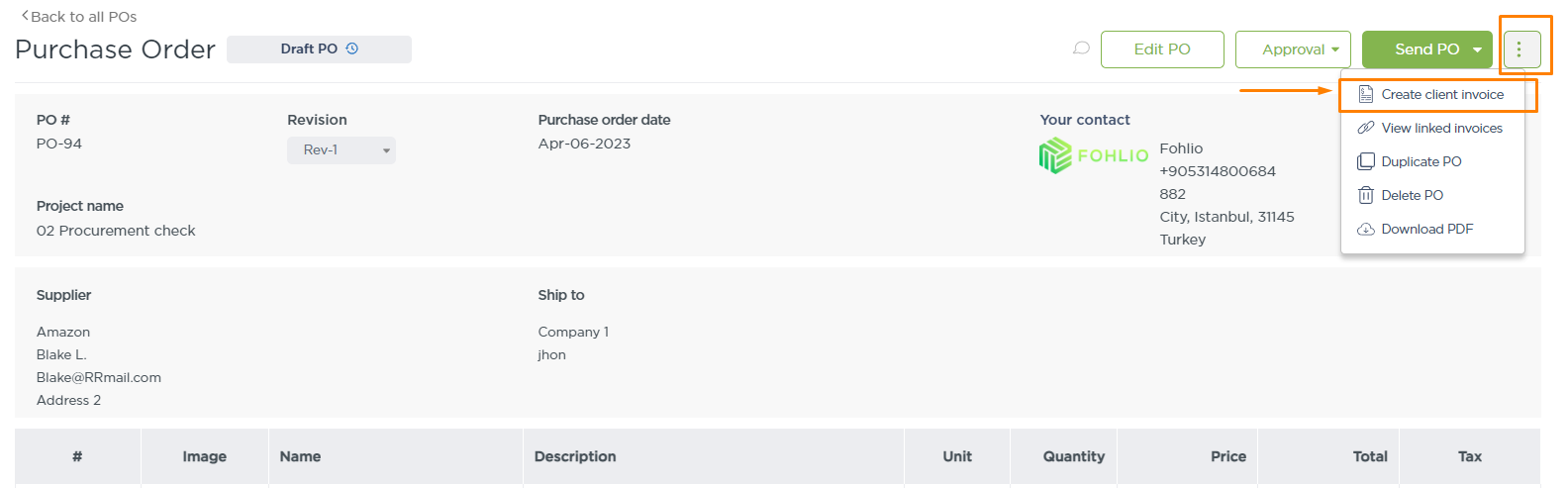
From the Client Invoice, you can create Purchase Order directly,
All documents created this way will be linked to each other.
Note:
Set Terms and Amounts for Client invoices, and shipment dates for Purchase orders.
By following these simple steps, you can easily create and manage procurement documents with ease. Say goodbye to the time-consuming process of starting from scratch every time you need a new document.
See the Purchase Order Management video from the Fohlio 2025 Q1 Product Training sessions:
We hope this article was helpful, please rate the article, and reach us via Live Help if you still need assistance.
