How to sort your items in the Project sheets
Items in Project sheets can be Reordered in different ways depending on the criteria you prefer for organizing data more efficiently.
There are multiple ways to sort the items.
1. Sort by columns
Go to the Header of the column you want to sort by, Press on the 3 dots
From the Drop down menu, you have options to sort: A-Z/Z-A, High-Low/Low-High
depending on the Column type
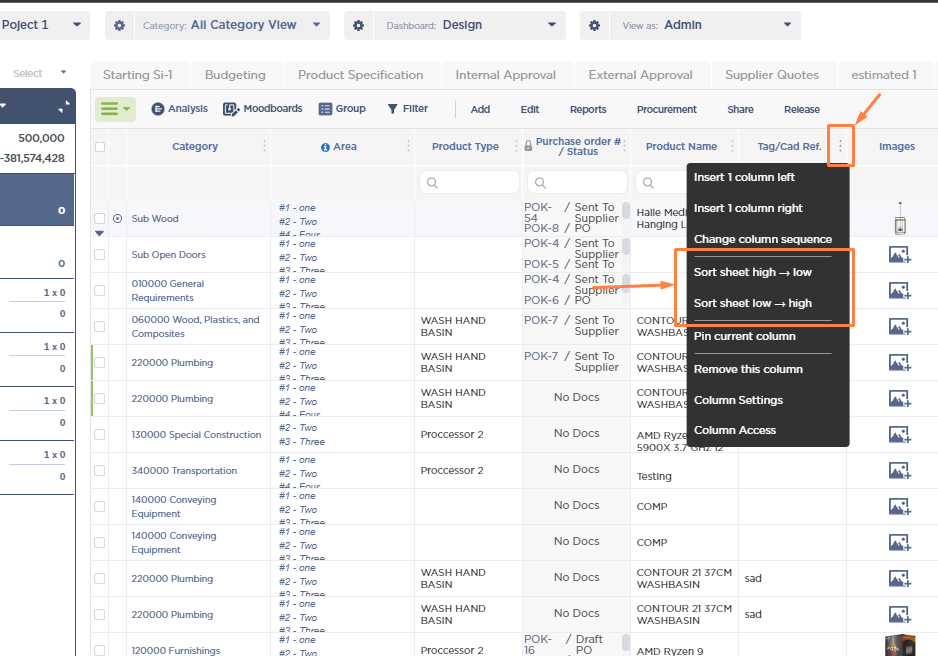
2. Sort each Item individually
From the Left next to every item, if you hover the mouse, the mouse cursor change to Hand sign and then you can Drag and Drop items to a different position
Note:
Sorting arrow won't show up if you have Group by enabled

3. Sorting in Reports:
-Items in reports follows the sorting in Project sheets , unless you have Sort by area/Sort by Category enabled in reports.
If these are enabled, items will be sorted by Area/Category then the order in the Project Sheets.
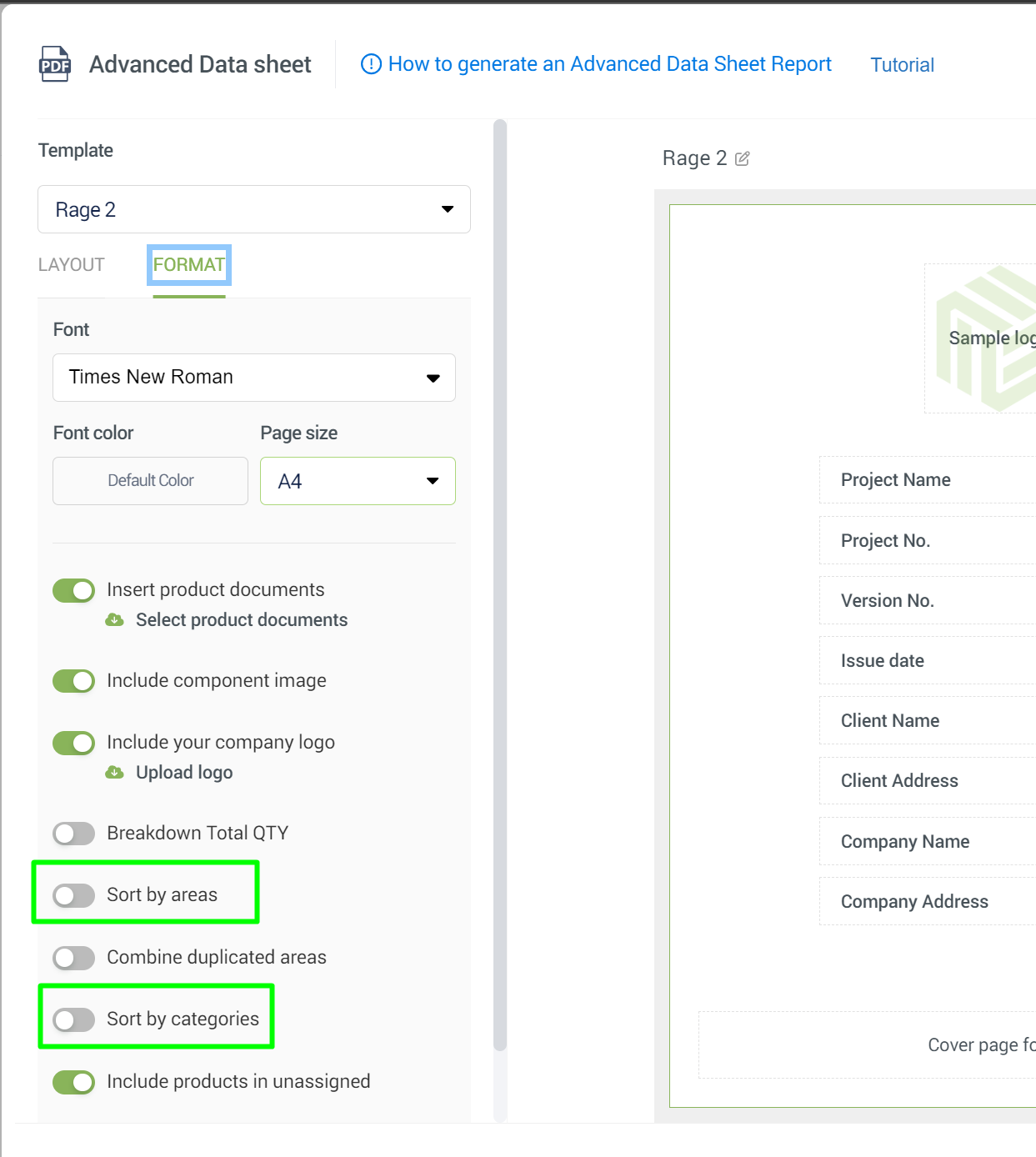
Thank you for reading. Please rate this article or let us know about other ways we can improve the tutorial for other users. We hope you find this article useful.
