How to Reset Your Password
Reset your Fohlio password in a few steps.
1. On the Frontpage above the Password entry field, click the “Forgot?” link.

2. Type in the Email used when signing up and click on “Send Reset Instructions”.

3. Once you receive the email (please check your inbox or spam folder). See the example below. Click on “Reset Password”.

4. Final step, type in your new Password and retype inside the second field below.
Click on Change My Password and you will be all set.
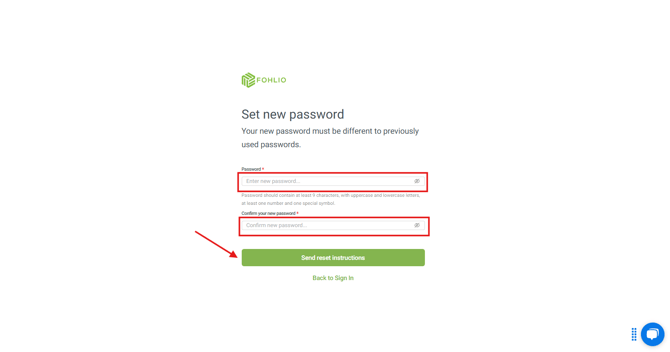
We hope this article was helpful, please rate the article, and reach us via Live Help if you still need assistance.
